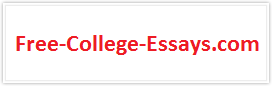Copy DVD
10 Pages 2472 Words
How to convert a DVD to VCD
This is one of the best methods to produce excellent quality VideoCD's from DVD's. This guide will help you produce VideoCD's that can be played on PC's, PSX Movie adaptors and all standalone VCD & DVD players that can play home-burned VCD's. Only 4 software titles need to be installed and all are relatively small in size. The best bit of all is that the software is Freeware or Demo ware with results comparable to commercially available software. The final VCD is better quality than most Original VCD's, equal or better than standard VHS and the sound is near CD quality. Although this guide uses CladDVD to rip (remove the DVD copy protection and transfer the movie files to your Hard Drive) the movie off the DVD, other freeware rippers can also be used. These include VobDecGUI and DOD SpeedRipper. The actual encoding to VCD is done by bbMPEG, which is freeware and now bundled with the latest version of the freeware FlaskMPEG. Other commercially available Adobe(r) Premier Plug-in's can also be used and are detailed in the FlaskMPEG Help file. Software you will need:
1. CladDVD 1.64 (It can be found at http://members.netscapeonline.co.uk/claddvd/)
2. FlaskMPEG 0.594 (It can be found at http://go.to/flaskmpeg)
3. TMPGEnc 12a & English patch (It can be found at http://www.jamsoft.com/tmpgenc/)
4. Nero 5.x (It can be found at http://www.ahead.de)
5. WinOnCD 3.6+ (It can be found on Morpheus)
You will also need a Computer with:
Windows 95B, 95C, 98, 98SE, ME, NT sp4 or 2000 installed.
A Pentium II 300 MMX or equivalent as a minimum.
At least 64meg memory
An internal DVD Rom player (any speed)
Hard drive with at least 4 gb, but prefrably 10 gb FREE space in one partition.
WinZip and WinRAR or WinAce (whick will handle all types; zip, rar, ace, cab..etc) to extract the files above. Fully functional demo versions can be downloaded from http://www.winzip.com/, http://www.rar...