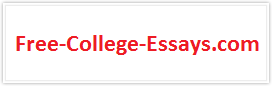Internet
3 Pages 693 Words
In these days, people print many papers from Internet. Some people do needed those papers and some don’t needed. People waste lot of papers without any reasons. We may want to capture prints of Web pages in whole or in part, print their links, and revive hard copy when pages are updated. These problems encountered with web page printing include losing content outside print margins, wasting paper when only a few lines point on a page, printing a whole page when only a portion is needed, and tying up a printer for a long time to print huge Web page graphics. First, Internet browsers have printing short cuts that are worth exploring. Second, Microsoft office97 lets users open documents in their browsers for flexible editing and printing. Internet explorer 5.0 and Netscape Navigator 4.08 have printing shortcuts that can save time and paper and generate useful output. Whereas we want to print an entire Web page, or if we want to merge a web page with another document for printing, our browser’s tools are right at hand. To print a single Web page in Internet explorer, click on File/Print to access the print dialog box. When selecting this option because for a page with a lot of links the associated table can run many pages. One of the options is a check box for printing a table of links. If we check this box, our print includes the web page followed by a table of its links by name a URL, and under the file we can setup menu in Internet Explorer. We can adjust the page margins and orientation and customize web page prints with header and footer information. We can print page titles, the date and time, page numbers, and URL with abbreviated commands.
Netscape Navigator also handles single Web page printing similarly to Internet Explorer. Its file page setup menu includes settings for page options, and footers. If a Web uses frames, the Navigator Page setup menu indicates Print frame and provides the same formatting options as for a Web ...