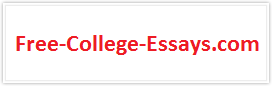Macs
2 Pages 440 Words
Apple’s brilliant flat panel displays offer certified color at unbelievable prices. All displays in the Apple family offer crisp pixels, the best viewing angle technology and a broad color gamut so you can judge your work accurately. And they won’t break the bank — or your back, for that matter.
Indie budget, blockbuster view
The latest addition to the lineup is the 20-inch Apple Cinema Display, weighing in at hefty 1680 by 1050 pixels, plenty of room to edit your latest feature. This gorgeous new display delivers the same wide aspect and great picture quality of the 23-inch model at an incredible price, just $1299. And don’t forget it’s actually super-light and super-thin, too.
Top-of-line meets bottom line
Or step up to the amazingly well priced 23-inch Apple Cinema HD Display, now only $1999.
With 2.3 million digital pixels — more than enough (1920 by 1200 pixels) to support HD content in its native format, with space to spare — the 23-inch is perfect for video professionals using a Power Mac G4.
Only pennies per pixel
The 17-inch Apple Studio Display supports a resolution of 1280 by 1024 pixels — equivalent to the work space you get with a 21-inch cathode ray tube (CRT) monitor. Now every desktop can afford more desk space since the 17-inch Studio Display now costs $699.
Wide viewing angle
But the breakthrough prices don’t come at the cost of performance. When you sit down at an Apple display, you see the whole picture immediately, from virtually any angle, except perhaps from behind. That’s because Apple displays use the best viewing angle technology on the market today to ensure that your eye can see the digital signal from the computer without your adapting to the device’s limitations.
Apple uses the best viewing angle technology to minimize color shift when you’re not looking straight at the display. And who does? First of all, if you invite another person, say a client, for instan...